Download this file : http://rapidshare.com/files/84735477/Warcraft_Version_Switcher.zip
Although it is around 60mb file, but it is worth.
 The file that you will have is Zip file so you need to extract it in any folder.
The file that you will have is Zip file so you need to extract it in any folder.1. Just create a 'New Folder'. It can be anywhere in your hardisk.
2. Rename the Folder's Name as what you wish to named it.
3. Extract the file that you have downloaded in this folder.
Make sure the files contained are :
- wvs folder
- Config
- Guide
- wvs (application)
Changing your Warcraft Version
Now i will teach you how to convert your warcraft version using this program.
1. Just click on wvs (aplication) :
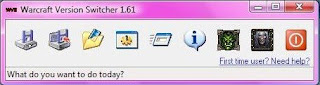.jpg)
3. Click on the 'Switch version' Button :
4. Then double click on the version to which you would like to switch :
5. Click on yes and the game will be patched :
Storing Your Current Warcraft Version
As what you know, Warcraft Version Switcher is not only for patching your warcraft version but it can store your current version. Here i will teach you.
1. Click on the "Store current version" button
2. Select the version that you wanted to store. Note : you can always change the version tittle.
3. After selecting the version number of your war3, click on the "Make zip Package" to make a back up copy of your current version.
This helps you to switch back to the previous version, if in case you face any problems with the latest patches.
Thats all for the guide how to use Warcraft Version Switcher:-
Here i will teach you how to convert your warcraft version and vice versa. Let us learn it by step to step. 
Well since this is about patching your warcraft version, you will need the version patches as well.
You can download it here :
Version 1.21b :
- http://us.blizzard.com/support/article.xml?articleId=21223 (Warcraft III Frozen Throne Upgrade Patch 1.21a to 1.21b)
- http://us.blizzard.com/support/article.xml?articleId=21224 (Full patches 1.21b)
Version 1.22 :
- http://rapidshare.com/files/156112822/WCIII1.22Patch.exe (Full Patches 1.22)
Ok let us begin.
From 1.21b to 1.22 If you are now using version 1.21b, you will need to store your currentversion before upgrade it to 1.22. The objective is so that you can useback version 1.21b after patching version 1.22. 1. Store your current version which is 1.21b. 2. Upgrade your warcraft version into 1.22. After you have upgraded your Warcraft Version into 1.22, please do Step1 to store version 1.22 on your Warcraft Version Switcher. With this,you can change your Warcraft Version anytime you wanted to. |
From 1.22 to 1.21b Okay. Most people have updated theirWarcraft Version to 1.22 and wanted to change it back to version 1.21b.Here it is, WVS is the answer. |
Oh by the way, you can change the version's tittle on Warcraft Version Switcher.
1. Just click on WVS folder.
2. Look on Zip File. You can change it there.
3. It will appeared same as what you have typed on the zip file.
Thats all i have. If you found this thread is very difficult to understand, you can comment here and ask me if you having any problem.
Thanks and See ya.
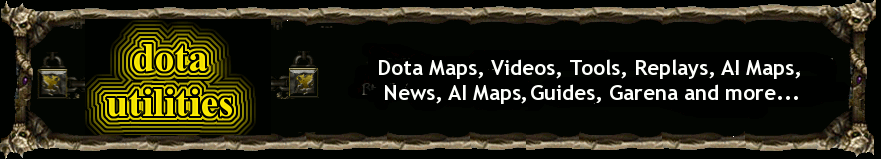

















 Connect on Facebook
Connect on Facebook Follow us on Twitter
Follow us on Twitter
11 Comments yet..:
thanks nice software now i can play with both versions
Thx alot ,, very useful information :)
can you add patch 1.23 to this? or this can only do 2 pathes.
what version do they use for garena?
hey the link u gavefor the 1.21b patch .is it working?.cause when i click it it downloads the1.23 patch
http://ftp.blizzard.com/pub/
all patches :)
thanks, but i need 1.24 patch
great software
thanks eveyrone for the patch hoping for the next update, god bless.....
thanks i learned step by step, no complications at all
the warcraft version changer say that it dont know where is the warcraft III, plz help me
Post a Comment
English Only, NO SPAM & No Email for further discussions use DotA-Utilities Forums