Instructions
• Note: Make sure that your Warcraft3 is closed
1. Open the "bgchanger.rar" file and extract it to your WARCRAFT 3 FOLDER.
2. Open your warcraft 3 folder and click the folder "bg changer".
3. Run Rutheme.exe by clicking it. If you get an error check: Here
4. Choose your background and open warcraft 3 to test it.
Screenshot (click to enlarge)

Download Warcraft 3 Background Changer:
BG_Changer.rar (mirror 1)
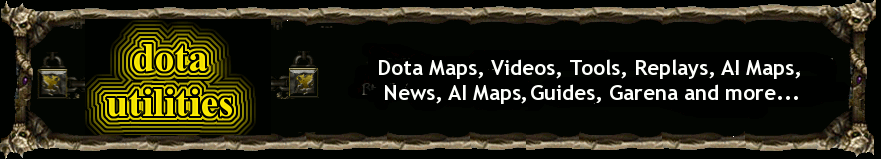
good
ReplyDeleteawesomeee!!!
ReplyDeletenice!!!!!!!
ReplyDeletenice
ReplyDeletenice, good, gj, awesomeness, cool!
ReplyDeleteCool
ReplyDeletedo you know how to change the background into your own picture?
ReplyDeletethanks for any help...
u can't go on bnet with this. or am i the only one having trouble?
ReplyDeleteROCK!!!! IT"S GREAT!
ReplyDeleteThank you. It works well.
ReplyDeletehow can we go back to normal background?
ReplyDeletecant use any of may maps after using this!.damN!.what happened pls help.
ReplyDeleteoh men it doesn't work what what should i click beta 1 or beta 2!!!!!!!!!!!!!!!!! promise nothing happens
ReplyDeletedoes this work to any version!!!!!!!!!!??????
ReplyDeleteThx!!!
ReplyDeletenice but the bad part is that i cant make my own customized backgrounds...
ReplyDeletenoob in dota weak , noob , mga bobo tang ina nyo
ReplyDeleteWorks great, thanks for such a great program! :-)
ReplyDeleteTnx !!!!!!....
ReplyDeletei can't change my background!!!! damn windows 7
ReplyDeletety man nc upload!!!
ReplyDeleteu can also change your dota terain by other way
!!!! nccc
Best is undead promise
ReplyDeleteNot bad
ReplyDeletehow can i change the terrain?
ReplyDeleteWell, i put one background for TFT(undead), then i put the orc classic for ROC, when i enter one of them, they are with orc!(TFT and ROC)
ReplyDeleteWow its great...Can the music change?
ReplyDeletedamn windows 7!
ReplyDeletethanks man for sharinG
ReplyDeletenice one. :)
ReplyDeleteits working on windows 7 dude. :))
ReplyDeletenyc one try to watch dizzzzzz....pIpzz
ReplyDeletecool!! ^^
ReplyDeletehelp me... i can't xtract it in my dota folder...
ReplyDeletei used windows 7..
damn.
is it working while i start my Garena ?
ReplyDeletebcoz it comes back to the original themes when i start Dota with garena..
help me pls.
any other themes?
ReplyDeleteWEW!
ReplyDeleteCOOOOOOOOOL!!!!!!! VERY EFFECTIVE DUDE!
ReplyDeletewhy my background is not changing ??
ReplyDeleteIt's disappearing !!! and i dont know how to turn it to normal.
now my WC3 background is blank (black)
help me please
Is there another background ?
ReplyDeletegj
ReplyDeletehow i'm supoused 2 download tiz BG changer ?...
ReplyDeleteit didnt work :( pls tell me someone what exactly to do i have windows 7 ....
ReplyDeletethx ..
is awesome!
ReplyDeletenice...nice
ReplyDeletehow can i remove that BG ?
ReplyDeleteit completely doesnt work with windows 7 actually,
ReplyDeleteOMGWTF...
ReplyDeletego home and wash your fake jersey.
ReplyDeletethankzzzzzzzzzzzzzzzz..............
ReplyDeleteit wont disable
ReplyDeleteawesome, i recommend DOTA
ReplyDeleteohhh its working...
ReplyDeletethanks
ReplyDelete- mski.Julz
thankyou.
ReplyDelete- mski.Julz
Nice 1
ReplyDeleteNICE
ReplyDeletethank you !! Pacific.Emaxx
ReplyDeletewhen i click the BG changer it says "download not available" am i having trouble?
ReplyDeletesays error no file available
ReplyDeleteletche
ReplyDeletere upload this please.. i wanted to customize my cousin's WC3 with this awesome BG changer.. too bad the file isn't available on RS anymore.. re-update / re-upload.. thanks a lot.. =D
ReplyDeleteU know I know ! xD
ReplyDelete