Most of the Warcraft 3 Players face problems when installing Warcraft 3 TFT patch and get their Warcraft 3 corrupt. So I decided to help you guys, I made Warcraft 1.23 Patch Switcher package. By using this you will be able to use Warcraft 1.23 patch without installing and you can switch between version Warcraft III 1.23 and Warcraft III 1.22 Patch. Below you download WVS and read the guide to use it!
How to use Warcraft Version Switcher to Switch 1.22a and 1.23 (Step by Step Guide):
• Download Warcraft version switcher from the link above.
• Open Warcraft Version Switcher.exe and install it to any folder.
• Open the folder where you installed WVS.
• Now open Wvs.exe
• Click the 4th button from left side (Option Button).
• Enter you Warcraft 3 Path like "c:\Dota" at the bottom of the Options Window.
• Close Option Window and Now click Switch Version Button (1st Button).
• Double Click the version you want to switch. Warcraft 1.22 Or Warcraft 1.23
• Version will be switched.
• Enjoy! and dont forget to visit www.Dota-Utilities.com!
skip to main |
skip to sidebar

In 6.79, Roshan will respawn at a random time between 8 and 11 minutes after death.
Search
Latest Updates!
DotA 2 News:
Did you know?

In 6.79, Roshan will respawn at a random time between 8 and 11 minutes after death.
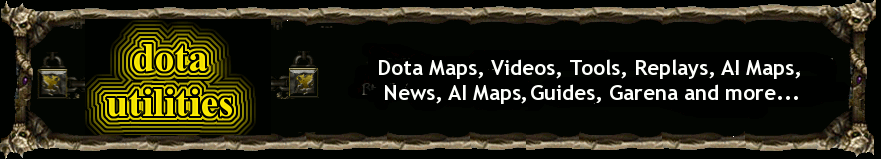






 Connect on Facebook
Connect on Facebook Follow us on Twitter
Follow us on Twitter
44 Comments yet..:
is there a mirror to this program? really would like to have it! thanks!
Buddy there are two patches in this version switcher to switch between to patches and it can not be small file. It took me 8-10 minutes to upload.
wtf we need to buy this software:/
DiablO_xD!! here
FFS its 100% free software, I think you are talking about file hosting website where i uploaded it! LOL you don't know rapidshare :D
Awesome program!! Works perfectly fine! Thank you!
rapidshare link seems to be offline for me. are there any other mirrors?
thanks very much ! good job. works perfectly :)
ty man, works simple perfect
Thx man...i really appriciate it....u r my life savior....it really work well for me....thx alot...hope u can help ppl like this for lone time...
i tried everything...but it stil doesent work pls anybody ...i need help...my adress is "reaper_jetx@yahoo.com"...i am going to w8
http://www.mediafire.com/?jzxem0izgjd
mediafire mirror
thx a lot. i downloaded it 2 minutes ago and it is working 100%
filhos das putas
FILHOS das putas²
potang ina
viados Japorebas Noobs kkkkkkkkkkkkkkkkkkk seis nem sabe oque to falano kkkkkkkkkkkkk kkkkkkkkkkkkkkkkkkkkk Japorebas kkkkkkkkkkkkkk
Put it on media fire please
wow thnx i got Warcraft Version Switcher 1.23
Thanks a lot man, I'll be trying this later.
thank you very much dude
errrr, does this stack with the WVS on 1.20 - 1.21?
man its not working.. ive try the instructions but it still not working email me at b0nzie_b0nz@yahoo.com thx
how to add version(exp version 1.21) into the WVS?
thank you,thank you so much! (:
and another big thank you to the guy who uploaded on mediafire (:
HEY I NEED HELP !!!!
I'm using a patch switcher, when i switch to patches (1.22,1.21 or 1.20) then the game (warcraft) shows me the dota maps while creating a custom game but when i switch to 1.23 then it doesnt show me any of the dota maps !!!!
Wat 2 DO ?
Thanks.. Works really well.
i have a version switcher but out of date plzzzzzzzzzzzzz help me
Dude this is what im looking for. tnx!
AHHHHHHHHHHHHHHHHHH
thank you all guys
you guys why you all bothering your selves, before upgrading to a newer version copy entire directory and add its version (to its name) then upgrade. then you will have both versions working, now i have 1.21 1.22 1.23 without any problem.
at last got something which is really usefull thanks dude ! ur work had really done it and i hope u keep it up
everything went fine but..
when i click switch version, there is 0 Versions..
the list is empty,help plz.
kontoool. help me
plz help...i installed as per instructions..it switches to 1.22 widout any prob,but when i swith to 1.23 it doesnt open :S..any ideas..plz mail at killswitch2k5@gmail.com..would really apprecoate any help
how to switch 1.21 to 1.22 pls help me
how 2 do????
how to switch from 1.23 to 1.21
thx man u are life savior !! u n rapid rock!!
it mentioned dat we can add other patch in as well? how can we do dat?
yoh thakz a lot, i dunno how to play v.6.65 maps, error or something that pop-up on my pc when i launch the 6.65 map. and i found dota schtchr 1.22-.123, and now, i fnlly play vrsion 6.65. hirap mag english!!! nosebleed, dota n!!
damn! I have downloaded it, but when I switched, the Frozen throne and the warcraft 3 program wont run, it's looking for the Warcraft disk... when I switch it back to 1.21 it works... Pls help! My email is laserpunch@yahoo.com
i can't change my new patch to an older one.... wat d i do???
nooooooooooooooooo. the links are broken
Post a Comment
English Only, NO SPAM & No Email for further discussions use DotA-Utilities Forums