
Some Screenshots:
Warcraft 3 Themes (mods) Download:
• Warcraft-3-Themes.rar (mirror 1)
This compressed file contains 46 different Warcraft 3 Mods with their previews.
Warcraft 3 Mods/Themes Installation Guide:
Step 1, Get the Files
• Download the Warcraft 3 Modded Themes from the links above and extract the compressed file to any folder using WinRAR.
Step 2, Select your theme
• Select your favorite Warcraft 3 theme from "Themes" folder, you will find screenshots there of every theme along with their installation files.
Step 3, Install the Theme
• Now, Run "CUSTOMBG.reg" and copy the "Textures" and "UI" folder to your Warcraft 3 Installation Directory.
Step 4: Enjoy
• Your Warcraft 3 theme is installed!
Step 5: Uninstalling
• If you want to uninstall your Warcraft 3 theme, just remove the "Textures" and "UI" folder from your Warcraft 3 Folder and Run "UNINSTALL.reg" file from your Warcraft 3 Themes directory.
Notes:
• Your Warcraft 3 must be closed during the installation of the modded themes.
• If you do not have functioning background of your theme, go your "Passo2" folder from your selected theme directory. Move/copy the folder "UI" into the "Warcraft III" directory and replace the files.
• All credit goes to K-4-iN for making the Warcraft 3 Mods.
• If you have any problems, just post a comment!
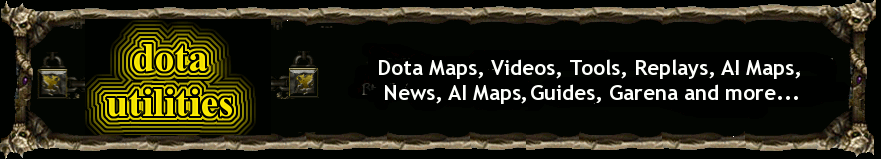












 Connect on Facebook
Connect on Facebook Follow us on Twitter
Follow us on Twitter
906 Comments yet..:
«Oldest ‹Older 801 – 906 of 906 Newer› Newest»-

-
-
10:15 PM

-

-
-
10:52 PM

-

-
-
7:52 AM

-

-
-
1:12 PM

-

-
-
11:29 AM

-

-
-
11:30 AM

-

-
-
11:37 AM

-

-
-
7:26 AM

-

-
-
5:03 AM

-

-
-
5:10 AM

-

-
-
7:22 AM

-

-
-
10:17 AM

-

-
-
4:59 PM

-

-
-
5:28 PM

-

-
-
2:37 PM

-

-
-
2:19 AM

-

-
-
12:05 PM

-

-
-
8:17 AM

-

-
-
6:02 PM

-

-
-
5:12 AM

-

-
-
6:03 PM

-

-
-
4:08 PM

-

-
-
5:14 AM

-

-
-
5:14 AM

-

-
-
3:50 PM

-

-
-
6:12 PM

-

-
-
4:34 AM

-

-
-
9:50 PM

-

-
-
2:00 PM

-

-
-
7:12 PM

-

-
-
12:45 PM

-

-
-
1:18 PM

-

-
-
11:20 AM

-

-
-
7:23 PM

-

-
-
8:57 AM

-

-
-
9:44 AM

-

-
-
7:14 AM

-

-
-
10:07 AM

-

-
-
6:24 AM

-

-
-
6:58 AM

-

-
-
10:41 AM

-

-
-
8:56 AM

-

-
-
11:47 AM

-

-
-
9:49 AM

-

-
-
11:44 PM

-

-
-
2:17 AM

-

-
-
12:57 PM

-

-
-
5:38 AM

-

-
-
9:29 AM

-

-
-
5:11 AM

-

-
-
2:02 PM

-

-
-
2:16 PM

-

-
-
5:48 PM

-

-
-
6:04 PM

-

-
-
6:55 AM

-

-
-
10:01 AM

-

-
-
1:27 PM

-

-
-
8:29 AM

-

-
-
10:59 AM

-

-
-
11:01 AM

-

-
-
3:25 PM

-

-
-
8:29 PM

-

-
-
4:11 PM

-

-
-
8:40 PM

-

-
-
6:02 AM

-

-
-
3:51 PM

-

-
-
3:28 PM

-

-
-
7:38 PM

-

-
-
8:01 AM

-

-
-
1:08 PM

-

-
-
1:08 PM

-

-
-
2:11 PM

-

-
-
9:24 AM

-

-
-
1:25 PM

-

-
-
5:56 AM

-

-
-
6:41 AM

-

-
-
9:21 PM

-

-
-
9:23 PM

-

-
-
7:34 PM

-

-
-
4:55 PM

-

-
-
4:02 PM

-

-
-
7:32 PM

-

-
-
4:08 AM

-

-
-
3:48 PM

-

-
-
12:55 PM

-

-
-
1:16 PM

-

-
-
9:36 PM

-

-
-
9:50 AM

-

-
-
5:31 PM

-

-
-
2:39 PM

-

-
-
6:45 AM

-

-
-
12:46 PM

-

-
-
2:34 PM

-

-
-
11:55 AM

-

-
-
12:29 AM

-

-
-
1:50 PM

-

-
-
3:15 PM

-

-
-
3:59 PM

-

-
-
6:39 PM

-

-
-
4:34 PM

-

-
-
10:26 AM

-

-
-
6:14 PM

-

-
-
6:08 PM

-

-
-
10:27 PM

-

-
-
10:32 PM

-

-
-
6:25 PM

«Oldest ‹Older 801 – 906 of 906 Newer› Newest»i don't understand how to install the theme..i need more basic ( easy ways ) to install the theme..
finally...i DONE it...!!!!!!!!!!!!!!!!!!!!!!!!!!!!!!!!!!!!!!!!!!!! thanks for the guide guys.....
IT ROCKS!!! YEAH!
i can't see my background theme, i using passo2 file and didn't show the background... pls help
why it wont work on my warcraft III.....pls elp mee
why it wont work on my warcraft 3....plsss elp meee...
show nothin' but the default background........xD
its not good at all!!!
but its very very very very good !!! awesome!
Dont have any theme with 1024 by 768 resoution?? :(
any 800 by 600 or 1024 by 768 theme for my dota theme background?? :P the picture is really big for my screen so that the background appears as a simple color :P :))
nc
Nice!!!
when will it be fixed ???????
how about mine when i applied it it becomes dota 1.5
wew !
My background doesn't change x.x
Almost thing already change
but not with the background,it's still showing night elf images
anyone know about this?
WoW and SeXy. Brilliant and genius idea.
COOL :D
Got any more themes with nevermore on it???
Hey the font are shown but the background is always white what should i do
well, because of the RU-THEME-WIZARD, i can't uninstall it / backup it.
it said " ERROR: error accessing system registry "
can any1 help me with that???
can u make a theme like dota 2 :)
papaska
I got it now oh yehhhhh!!!!!!!!!!!!
I got it now
why blank background.. but the set up color is ok??.. help. -_-
46 warcraft themes only?
where i can find the "warcraft III" directory??
thanks ..
yes it change the background but it is white alone.. I never seen any sexy however i see the writing but not the theme.. How can i fix it?
Nc 1 ITS GOOD GOOD GOOD
I REPLACED MY OLD WAR3PATCH.MPQ FILE, WHAT SHOULD I DO?!! I CAN'T CREATE MY LATEST MAPS :'(
you maybe create maps of anime thats more fun
so dummy
great
FAWK YA'LL!
What and Where is Warcraft III Installation Directory? PLEASE REPLY. I dont know what to do after to Run the CUSTOMBG.reg Please REPLY.
how would i change the picture to the ones in my documents?
godlike Wew tnx
can this theme works in windows xp?please reply..
this can be apply in version 4.26??
how to used ?
paano poh idownload.....need help poh
Hello sir, how can i costumize the JPG picture? example my own img.
just what i said is so cool...
I can't Download from hotfile .... please someone upload to mediafire.com
megusta xd
what is the CUSTOMBG.reg ?.. where can i find it ?.. please help me // tnx
I Change The Background but there is no picture? How can I solve this problem?
The Sky blue ones in the preview looks sexy
i follow all the step but it isn't changed, is there any help?
Nice 1, :P
amazing thanks
first you need to download custombg.reg you can search it in google
and then you: open with registry editor
after you do that
you can copy the textures and UI of the themes that you choose
do you have like a something that can move?
Only 1.24 ?
its very disgysting noobs .!.
ok
I'm troll
tell them to run cutomreg ---"open with" and its on
ilke tese new background + new terrain
its really cool
by ctbejer
how to use this THemes?
yeah.....
Can ju be makin it more understandable, mon?
-MS7
Rampage!!!...Thank you....
weweeew! hey dude, this is AWESOME! thanks...=D
THANKS
not work
help mine is plane white
God like
WEW ! Imba!
Cool!
Where i can get the UI
WOW That cool i try to fine it for 1 year sine i play dota but here it is thank alot
this is the best web ever for dota
Cool BRO
yeah This is Good
how to put it??
Can't open COSTUMBG.reg.. Can help?
Can't open COSTUMBG.reg... It said Registry "Error"..
Any idea to solve it?
the background was color white how it will change what im suposed to do please help me i chose the tree theme
i cant understand the guide !!!!
wow! great
ok i do everyting like the steps says and my background color show up in wc3 but there is no picture ... its just a empty field..
not run sir =(
the ui is working with me except the backgrounds :(
icant see the pictures when im playing dota
why there's no backround please reply iwant to see it how work no please because icant see my backround its only have white backround iwant to see the girl in my backround please reply please please:)
how to run "CUSTOMBG.reg" from step 3???
what is the site for downloading custombg???
wow........its fucking great
can't get the background to work ... chains and menu is colored but the background stays the one from frozen throne... tried with copying ui from passo2 too... could it be that i've changed backgrounds with wc3diabolic tools ?
I don't have CUSTOMBG.reg
it doesn't work the background for me???
nice
nice
BN
vist to my page on Facebook >> DotA Theme Changer ...
i hope you like it ...
Good Luck and Enjoy !!!
no change at all..why?
i can't download media fire said always still not downloading pls help me
it's a nice one but can u tell me how to change the font ? Sorry for my bad language
Nice!
please give me warcraft 3 frozen throne file rar
cant see custombg in the file
nice awsome
i dont see my background help
why i dont see my background picture?
can any one tell me how to fix it?
thanks
Post a Comment
English Only, NO SPAM & No Email for further discussions use DotA-Utilities Forums