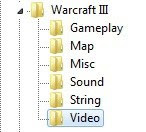
Warcraft 3 Advanced Video Settings Configurator is a small program for Warcraft 3 graphics settings developed by NoobHacker. It allows you to set your Warcraft 3 Video/Graphics settings without launching the game. Also, Warcraft 3 officially does not support Wide-screen monitors, this program can be used to set widescreen resolutions without entering Windows Registry Editor.
Screenshot:

• Change Warcraft 3 Graphic Settings.
• Enhance Game FPS (for Direct3D users)
• Modify Warcraft 3 video resolutions and color depth.
• Save/Reload video settings.
Download:
War3AVS.rar (mirror 1)
Tip: If your Warcraft 3 is taking 1-2 seconds to switch windows (ALT+TAB), make sure that your Windows Desktop resolution, color depth and Monitor Refresh rate is matching Warcraft 3 Color Depth, Resolution and Refresh rate. If both values match with each other you can switch between your Warcraft 3 & Desktop faster.
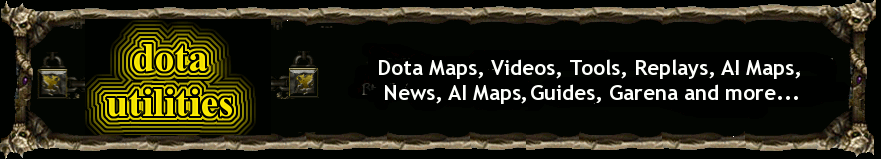






 Connect on Facebook
Connect on Facebook Follow us on Twitter
Follow us on Twitter
57 Comments yet..:
First blood!
nice program ^^
how can I view my current FPS in warcraft 3?
double kill! o0o all
^ i think fraps is used for that purpose.. i don't exactly know
Nice tip in the end, i was wondering why my wc3 is taking so time to alt+tab.. now i know :D
@ 10:45 AM - You don't need to use Fraps to view FPS, just enter "/fps" command in game.
type /fps in game chat and you see fps
Thanks for prodiving a good file mirror this time :)
i agree wif 11.17
WOw NC tool
nc 3
- rofusninja
fps lock to 64...
fps 50-60 good job! Love you DU ! <3
NC 999999x
Blabla
useless for me...
@ 4:53 PM - the maximum fps for warcraft 3 is 64
how do i use this program or what folder i can extract this
yea i agree wit 6.39 am confuse to SOMEONE MAKE AN YOUTUBE VIDEO
what is fps?
what is the main purpose of this program ? y dont we just open warcraft and change the 'video' option ?
^ the main purpose of this program to set widescreen monitor resolutions for warcraft 3 which it does not officially support
@8:27 "Frames per second"
how do i use this?
It looks ugly in widescreen 1080p looks so stretched and pixelated.
this programe will be better if it can config the sound in war3
@3:05PM
Maybe you did not set the refresh rate correctly that's why the resolution was not applied. I run at 1680x1050 and it looks great. The aspect ratio is not adjusted so the screen would be stretched.
can someone tell wtf is fps?
y my mouse dot delay "?
=D
no wonder my mouse like.... ffs -.-
wew
such a weak DRAGONICA is the best
IF YOU WANT TO ALT+TAB Faster just bring the game video brightness down to 0/1 (the lowest) for fast alt+tab response ;) , hope i'v helped someone.
what is FPS?
FPS = Frames Per Second
comand to se fps in game is /fps
that is all!:)dota is the best game ever!
where can i see my fps??
TYYYYYYYYYYYYYYYYY I LOVE THIS ON LOVEEEEE
THANKSSSSSSSSS !!!!!!!!!!!!
My monitor was wide screen Acer 20 inch, How will i set for the resolution?? What will be the resolution? The ascpect ration was 16:9
wgt does my mouse is delay?? and it is so slow..can anyone help me.
lol this program was made by me...
i'm the author of this program lol...
mouse delay because your computer don't have enough spec to run that video config so it lags.
Yes, you may press OK to apply the settings.If run game gets error(occurs when you have a portable warcraft)
The resolution doesnt depend of your monitor size, is your monitor's maximum supported resolution
You need higher dpi mouse to move the mouse faster in high resolution
great job it will benefit me .. :P
waht program i need to work this tool? i got a crirical error when i open
hey can you post a video on how to use it?
I can post a video!
ic cant use it .. dont know how to ..
I don’t even know how I ended up here, but I thought this post was good.
I don't know who you are
but certainly you're going to a famous blogger if you aren't already ;) Cheers!
Feel free to visit my webpage hillclimbfans.com
Feel free to visit my homepage do-it-yourself solar powered energy
awesome!!, I played it and looked way better
hey guys how can i reset my warcraft 3 back to normal cause its not working any more
still stretched ...
my warcraft advanced setting is not working :(
the system cannto find the specified file :(
can this fix the directx issues??
Whenever I open the APPLICATION it says
-----------------------------------------------------------
The application failed to initialize properly (0xc0000135). Click OK to terminate the application.
-----------------------------------------------------------
Please tell me what is wrong.
woa man...I was never able to turn on v-sync ( up to 60 fps), I remenber playing it at 64 fps which causes screen tearing, but with this I can get awesome 60 fps!!...Sir, you have my gratitude!!!
i can't change the resolution...
i have setting to 1024x600 but it always show maximum resolution is 800x600x32...
Please help me...
i using warcraft iii patch 1.24b with netbook zyrex sky LM 1211 10 inch...
Post a Comment
English Only, NO SPAM & No Email for further discussions use DotA-Utilities Forums